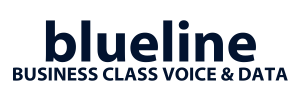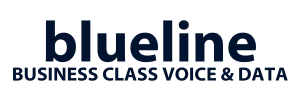How do I use a Hosted Cloud Fax?
Are you still paying for analog fax line? Do you still rely on a physical fax machine that prints out wherever it happens to be ? Does someone has to get those faxes , then has to scan them , distribute them etc. How about sending a fax? Do you have to print out what you want to fax and go to a machine to scan and then send and then wait till it is confirmed to go out ?
In today’s world where so much is done via email, the ability to leverage whatever email platform you use today makes it easy to make the shift to a hosted fax to PDF system. We simply use e-mail attachments. The cost of a Hosted Fax is less then an “analog line” and gives you much more flexibility.
With this feature, faxes are both sent and received via e-mail attachments; the end receiver of a hosted fax will not be able to tell that it was not sent from a standard fax machine as there is no difference in the document.
As a company you must decide for every fax number you wish to use what is the email box you want to receive faxes sent to those numbers. Many companies will use a shared email box that multiple people have access to. Any fax that comes in will arrive in email and you have the ability to forward it, print it, save it, delete it , and anything you would do with an email.
As a company you must decide which users will be authorized to send faxes. That list of users is managed by your company administrator in the Blueline Portal. For each sender you will pick the outbound “Caller ID” that shows up for the sent fax. You could have one fax number and have many people be able to send from that same number.
Sending a Hosted Fax:
Just send an email with the attachment you want faxed to 1+(10 digit fax number)@faxhd.com
The subject and body of the e-mail are irrelevant as neither will be passed through the fax. The first page of the PDF is the cover page. You will receive an e-mail from ‘[email protected]’ with the notification that your fax has been ‘Queued Successfully’ and then an email confirming it was “Successfully Delivered”.
If you get a failure notice it is most likely the user email address sending is not authorized to send faxes.
Feel free to reach out with any questions and Happy Faxing !
Blueline VoIP Support Team
Tel: 888-551-0811
[email protected]