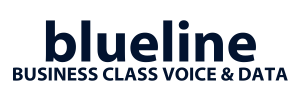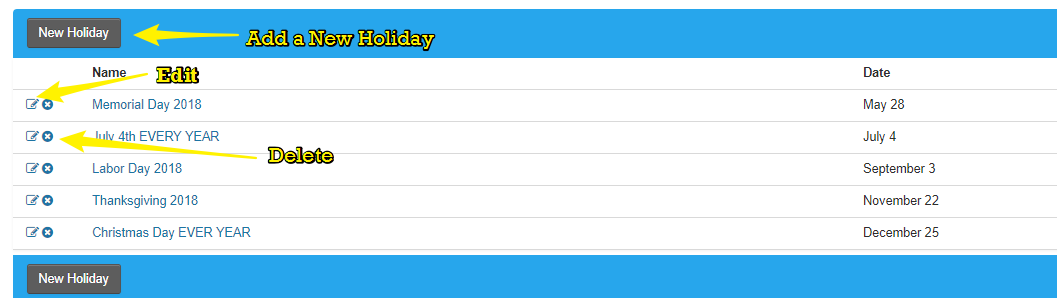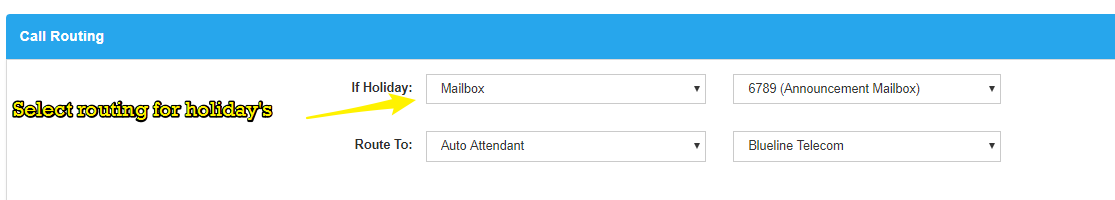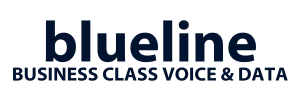One of the things that needs to be part of every companies close out procedure for the previous year is looking at what are going to be the holidays for the next year, and making those changes in your phone system. If you don’t callers to your business may hear your holiday greeting on a day you are open….
MOST HOLIDAYS CHANGE DATES EACH YEAR – SIMPLE TO UPDATE ON A CLOUD SYSTEM – See list of 2017 and 2018 dates at the bottom of this email
To accomplish the adjustments, you will log in as the administrator, and go to the services tab.
For reference CLICK here for the Blueline portal.
Then go to the Holiday tab.
Then you can Edit a holiday from the previous year and adjust the date for next year. From here you can also delete a holiday, or add a new holiday. A best practice is to name any holiday that changes year to year and include the year number. Independence Day July 4th and Christmas Dec 25th fall on the same day each year. Other federal and commonly recognized holidays do not.
Keep in mind what happens on holiday’s inside a cloud phone system is controlled inside the phone number settings. So always make sure to go to the phone number tab, and edit any phone number you want to check or adjust the holiday routing’s.
So go to phone number tab, then the phone number, then go to the routing options. You can change where call’s route to on any day that is set as a holiday. Many companies will create a new announcement only mailbox that is used for holidays that has a message saying the business is closed today, or they could update that message before each holiday naming the holiday. Some companies will create a different auto-attendant that would be used for holidays and have a different announcement with different options.
For your reference here are some holidays from 2017 and the new dates for 2018
Again, feel free to reach out with any questions,
Blueline VoIP Support Team
Tel: 888-551-0811
[email protected]